Sessions
Defining the difference between a stream and a Session.
What is a Session?
Proximie is a video streaming service for Medical Surgeries. We describe one of these Video Calls Streams as a Session.
Members of a Session are known as Participants. Sessions contain management capabilities which can be used to grant or remove permission to certain features. See Permissions for more.
So who owns a Session?
Sessions live within the Organisation where they are created. These Sessions can be modified by anyone with the ADMIN role within the Organisation. The Session Owner (Member who created the Session) has the same privileges over the Session as the Organisation Admin.
Who is a Participant?
Any Member added to a Session becomes a Participant. When Members are added to aSession.Participants are added to aSession with no permissions over the Session*(With the exception of a Member with the role ADMIN).*
Connecting to a Session (The media URL)
When creating a Session there will be one field that's most important for connecting into a Session, the media URL. This URL is the main stream of the Session itself and is found in the Response of a Session Create call.
By navigating the Member to this mediaURL they are connected into the Session and allocated all permissions associated to them.
What are the API capabilities of a Session?
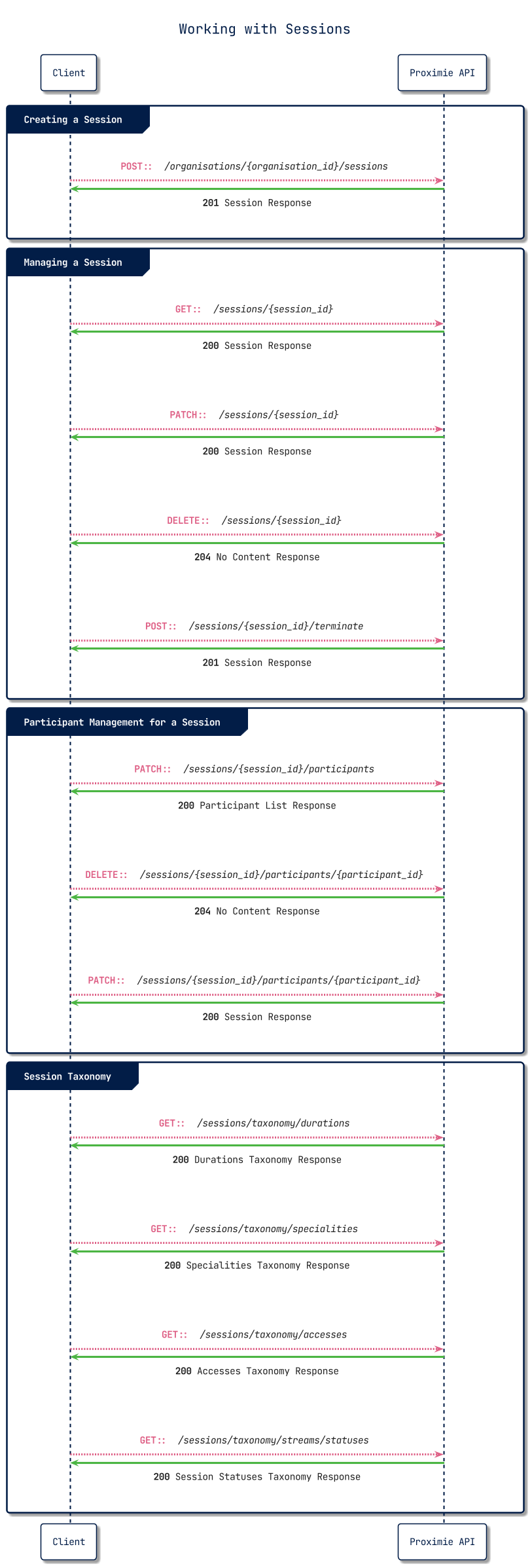
Taxonomy for a Session
Within the Session domain lives the Taxonomy for configuring a Session. The breakdown for this is as follows
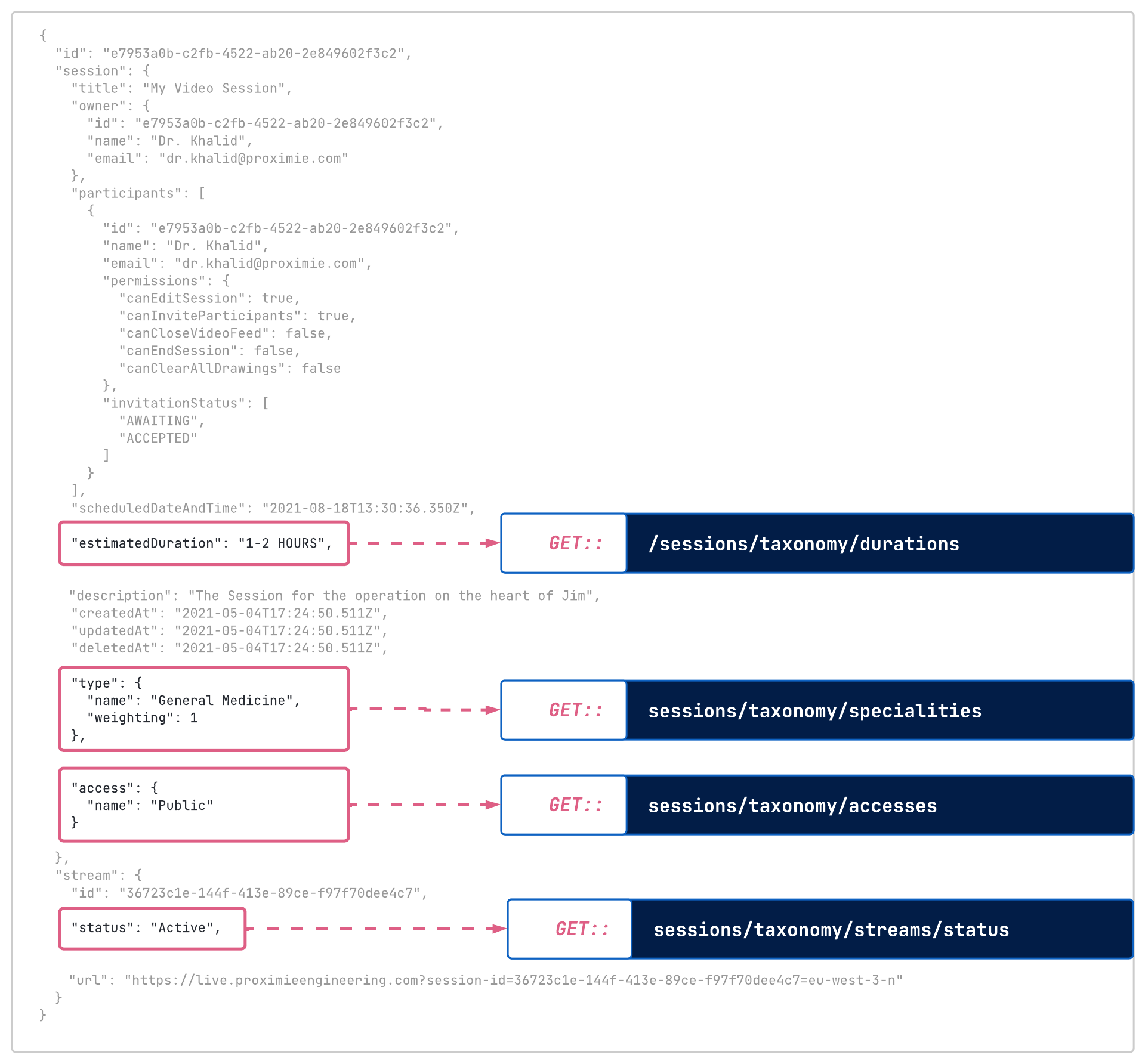
While other values for a Session are non limited, there are fixed values expected for the fields above. These can be founds in the corresponding taxonomy endpoints for a Session.
Field | Description | Example |
|---|---|---|
Estimated Duration | The amount of time a Session will last for. |
|
type | The Speciality of the Session. A session may have more than one type. |
|
Access | The level of security for admittance to the Session. |
|
Stream Status | Current status of the Session Stream. |
|
Updated 3 months ago
