Proximie API Overview
Looking from the Top down as to how Domains connect
Understanding the Proximie API
The Proximie Platform has 5 main concepts to grasp on a higher level.
They are all associated together in different ways and allow for a very clean way of Managing and Working with the Proximie API.
Below is a breakdown of the full overview for the Platform Domains work together. For more indepth explanation of these definitions, please see Definitions In Depth
Value | Description |
|---|---|
Users | Can belong to different Organisations. At which point they become Members. |
Organisations | A collective of Members that are representing a Company or Facility |
Member | A User within an Organisation |
Session | A video session containing Participants |
Participant | A Member invited to a Video Session |
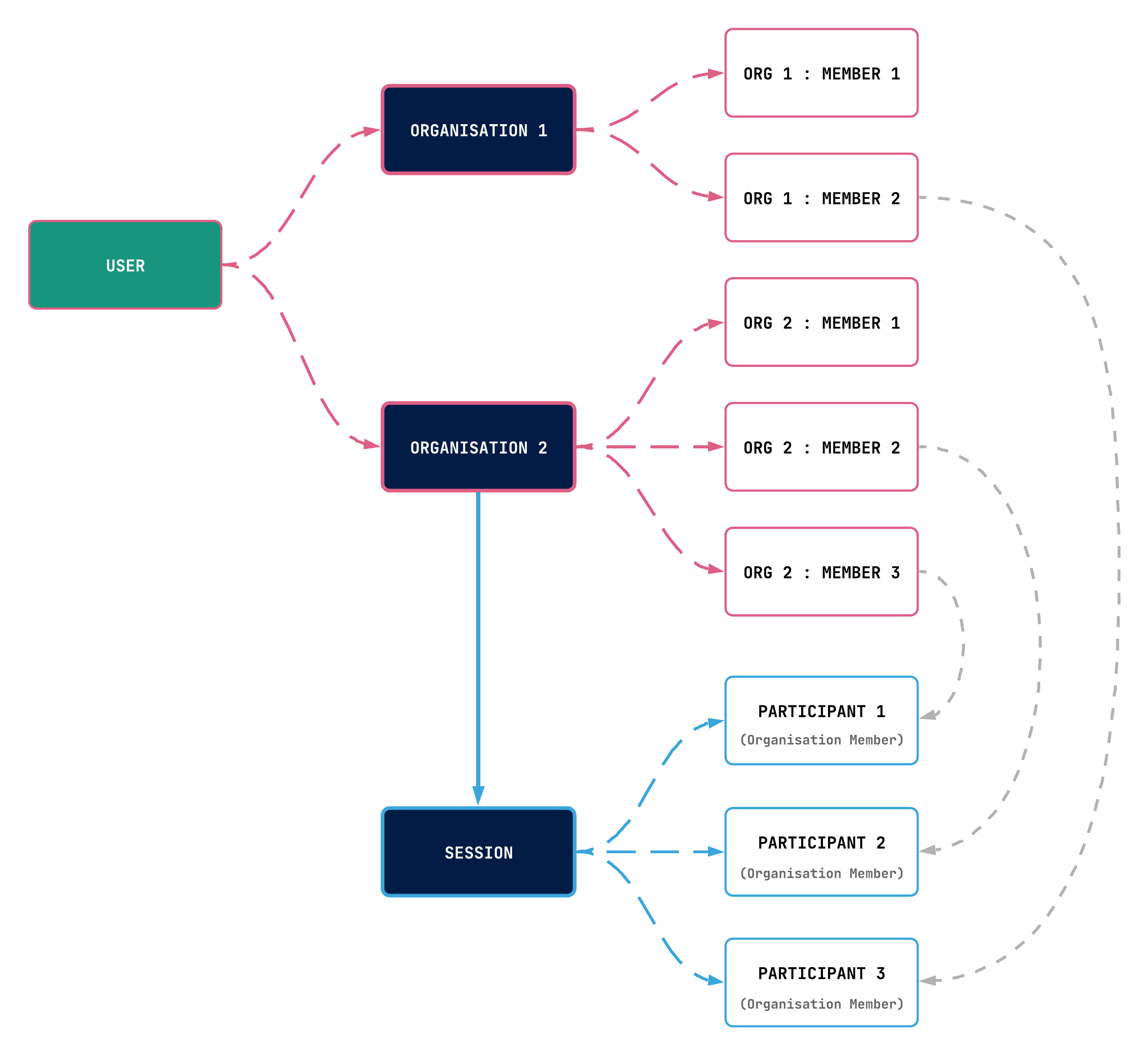
Definitions In Depth
Definition | Description |
|---|---|
Organisation | Organisations are the Client Company / Facility who is granting you Member access to the Proximie Platform within their domain. |
Member | A Member is a User who is associated to an Organisation. They need to be invited to an Organisation and accept before they are officially a Member. |
User | A User is a single User of the Proximie Platform. Each User account created will be unique for that user. These are different to Members as they are the User before they get invited to an Organisation. They can be invited to multiple Organisations. |
Role | Roles are associated to each Member within an Organisation. There are 3 main roles for Members. See more at Roles. |
Session | This is the main Video Session within Proximie. They contain the capability to Draw on Screen, Audio for Participants, Surgeons, Consultants, Lecturers and permissions for who is capable of different features within a Session |
Participants | An Organisation Member in a Session is referred to as a Participant. Participants are the Users taking part in a Session. |
Updated 4 months ago
